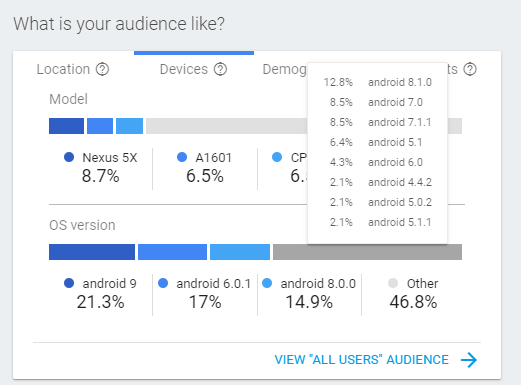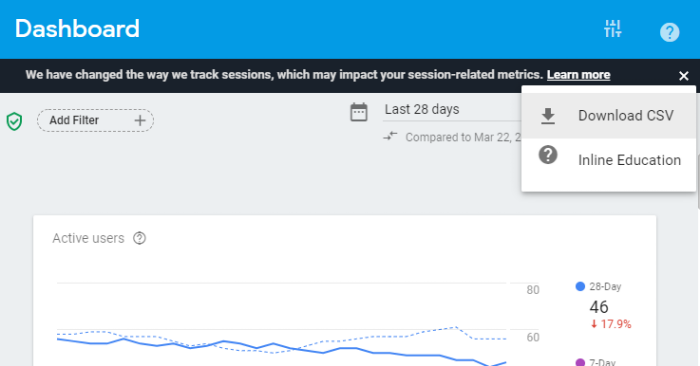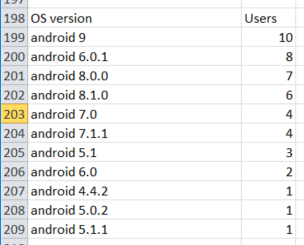Firebase Console -> Analytics -> Dashboard, scroll down until What is your audience like?.
By default, it will show Locations info, click on Devices.
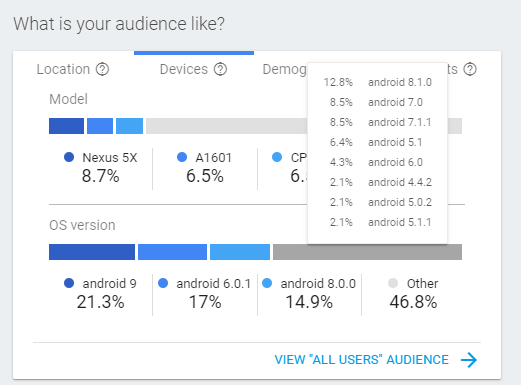
Or you can download CSV by clicking on the 3 vertical dots icon (kebab) on the right side of the Date Selector.
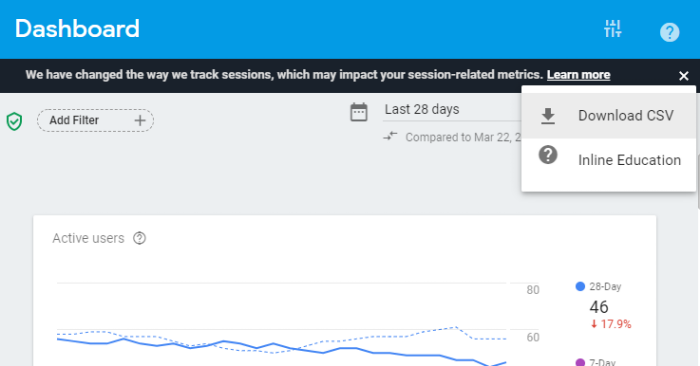
OS List Data in CSV File
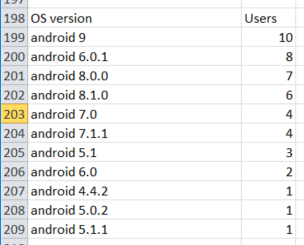
❤️ Is this article helpful?
Buy me a coffee ☕ or support my work via PayPal to keep this space 🖖 and ad-free.
Do send some 💖 to @d_luaz or share this article.
✨ By Desmond Lua
A dream boy who enjoys making apps, travelling and making youtube videos. Follow me on @d_luaz
👶 Apps I built
Travelopy - discover travel places in Malaysia, Singapore, Taiwan, Japan.