Edit app's build.gradle.
dependencies {
implementation 'com.facebook.stetho:stetho:1.5.1'
}Edit Application class
class MyApp: Application() { override fun onCreate() { super.onCreate() Stetho.initializeWithDefaults(this) }}Launch the app on emulator or device.
Open Chrome browser on your desktop and visit chrome://inspect.
Wait for a while for the device and app's package name to appear.
Click inspect.
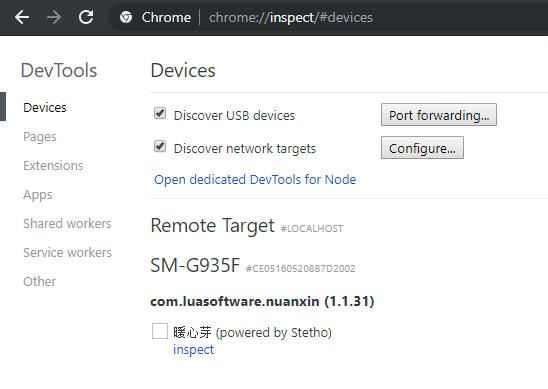
Click on Resources (top tab), then expand WebSQL.
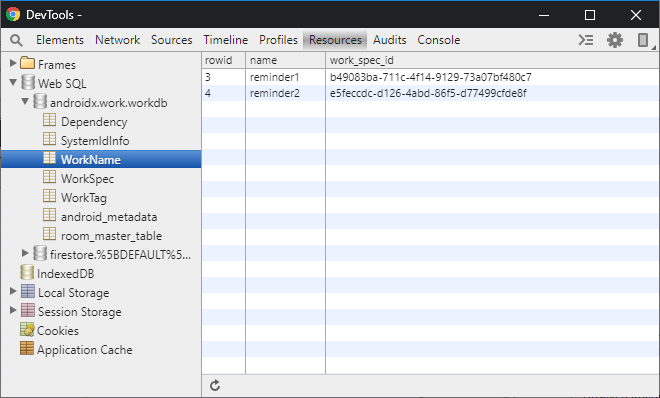
NOTE: This work for release build as well, as long as the device enable USB debugging
References: