BottomNavigationView implementation usually involve fragment switching. If I need a FloatingActionButton within some of the fragments, there are 2 options:
- Solution 1: Put
FloatingActionButtonin the layout offragment. - Solution 2: Put
FloatingActionButtonin the same activity layout asBottomNavigationView, while sending event betweenactivityandfragmentto handleFloatingActionButtonevent and ui.
XML layout of Activity with BottomNavigationView (Based on Android Prevent BottomNavigationView Cover/Overlap Content/RecyclerView)
<?xml version="1.0" encoding="utf-8"?>
<RelativeLayout xmlns:android="http://schemas.android.com/apk/res/android"
xmlns:app="http://schemas.android.com/apk/res-auto"
xmlns:tools="http://schemas.android.com/tools"
android:layout_width="match_parent"
android:layout_height="match_parent"
android:fitsSystemWindows="true"
tools:context=".MainActivity">
<android.support.design.widget.CoordinatorLayout
android:id="@+id/container"
android:layout_width="match_parent"
android:layout_height="match_parent"
android:fitsSystemWindows="true"
android:layout_above="@+id/navigation">
<android.support.design.widget.AppBarLayout
android:layout_width="match_parent"
android:layout_height="wrap_content"
android:theme="@style/AppTheme.AppBarOverlay">
<!-- app:layout_scrollFlags="scroll|enterAlways" -->
<android.support.v7.widget.Toolbar
android:id="@+id/toolbar"
android:layout_width="match_parent"
android:layout_height="?attr/actionBarSize"
android:background="?attr/colorPrimary"
app:popupTheme="@style/AppTheme.PopupOverlay" />
</android.support.design.widget.AppBarLayout>
<!-- -->
<FrameLayout
android:id="@+id/content"
android:layout_width="match_parent"
android:layout_height="match_parent"
app:layout_behavior="@string/appbar_scrolling_view_behavior"
/>
</android.support.design.widget.CoordinatorLayout>
<android.support.design.widget.BottomNavigationView
android:id="@+id/navigation"
android:layout_width="match_parent"
android:layout_height="wrap_content"
android:layout_alignParentBottom="true"
android:background="?android:attr/windowBackground"
app:menu="@menu/navigation"
/>
</RelativeLayout>Solution 1
Put FloatingActionButton in the layout of fragment is a more straighforward solution. The following layout xml works well.
<android.support.design.widget.CoordinatorLayout
xmlns:android="http://schemas.android.com/apk/res/android"
xmlns:app="http://schemas.android.com/apk/res-auto"
xmlns:tools="http://schemas.android.com/tools"
android:id="@+id/fragmentContainer"
android:layout_height="match_parent"
android:layout_width="match_parent"
android:name="com.luasoftware.pixpin.view.PhotoPinFragment"
tools:context=".view.PhotoPinListFragment"
>
<android.support.v7.widget.RecyclerView
android:id="@+id/list"
android:layout_width="match_parent"
android:layout_height="match_parent"
app:layoutManager="android.support.v7.widget.LinearLayoutManager"
tools:listitem="@layout/fragment_photopin_list_item"
/>
<android.support.design.widget.FloatingActionButton
android:id="@+id/fab2"
android:layout_width="wrap_content"
android:layout_height="wrap_content"
android:layout_gravity="bottom|end"
android:layout_margin="@dimen/fab_margin"
app:srcCompat="@drawable/ic_photo_camera_black_24dp" />
</android.support.design.widget.CoordinatorLayout>If I allow appbar/toolbar to hide on scroll (app:layout_scrollFlags="scroll|enterAlways"), the FloatingActionButton is covered by BottomNavigationView when appbar/toolbar is visible (and appear normally above BottomNavigationView when appbar/toolbar is hidden)
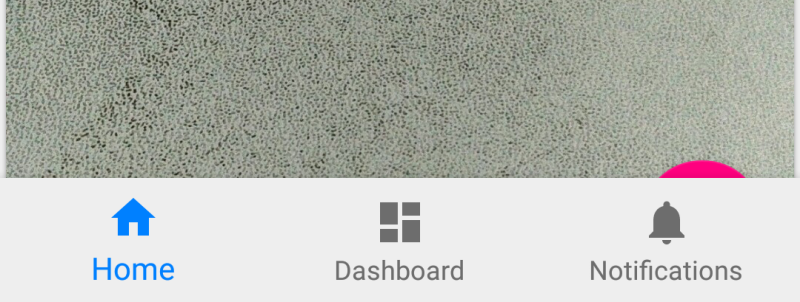
NOTE: I tried a few tweaking with app:layout_anchor="@+id/list" and app:layout_anchorGravity="bottom|end" for FloatingActionButton, but it fail to solve this problem.
If I allow appbar/toolbar to hide on scroll (app:layout_scrollFlags="scroll|enterAlways") with ScrollAwareFABBehavior, not only the FloatingActionButton is covered by BottomNavigationView, the bottom part of RecyclerView is covered by BottomNavigationView as well.
Solution 2
Put FloatingActionButton in the same activity layout as BottomNavigationView might seems like a more complicated solution as it involve sending event between activity and fragment for FloatingActionButton, but things are much simpler and predictable layout wise.
<?xml version="1.0" encoding="utf-8"?>
<RelativeLayout xmlns:android="http://schemas.android.com/apk/res/android"
xmlns:app="http://schemas.android.com/apk/res-auto"
xmlns:tools="http://schemas.android.com/tools"
android:layout_width="match_parent"
android:layout_height="match_parent"
android:fitsSystemWindows="true"
tools:context=".MainActivity">
<android.support.design.widget.CoordinatorLayout
android:id="@+id/container"
android:layout_width="match_parent"
android:layout_height="match_parent"
android:fitsSystemWindows="true"
android:layout_above="@+id/navigation">
<android.support.design.widget.AppBarLayout
android:layout_width="match_parent"
android:layout_height="wrap_content"
android:theme="@style/AppTheme.AppBarOverlay">
<android.support.v7.widget.Toolbar
android:id="@+id/toolbar"
android:layout_width="match_parent"
android:layout_height="?attr/actionBarSize"
android:background="?attr/colorPrimary"
app:layout_scrollFlags="scroll|enterAlways"
app:popupTheme="@style/AppTheme.PopupOverlay" />
</android.support.design.widget.AppBarLayout>
<!-- -->
<FrameLayout
android:id="@+id/content"
android:layout_width="match_parent"
android:layout_height="match_parent"
app:layout_behavior="@string/appbar_scrolling_view_behavior"
/>
<android.support.design.widget.FloatingActionButton
android:id="@+id/fab"
android:layout_width="wrap_content"
android:layout_height="wrap_content"
android:layout_gravity="bottom|end"
android:layout_margin="@dimen/fab_margin"
app:layout_behavior="com.luasoftware.lualib2.ScrollAwareFABBehavior"
app:tint="@android:color/white"
app:srcCompat="@drawable/ic_photo_camera_black_24dp" />
</android.support.design.widget.CoordinatorLayout>
<android.support.design.widget.BottomNavigationView
android:id="@+id/navigation"
android:layout_width="match_parent"
android:layout_height="wrap_content"
android:layout_alignParentBottom="true"
android:background="?android:attr/windowBackground"
app:menu="@menu/navigation"
/>
</RelativeLayout>To handle event passing between activity and fragment, I use MutableLiveData (SingleLiveEvent to be exact).
class MainActivity : AppCompatActivity() { companion object { val fabClickEvent = SingleLiveEvent<Void>() } override fun onCreate(savedInstanceState: Bundle?) { super.onCreate(savedInstanceState) setContentView(R.layout.activity_main) setSupportActionBar(toolbar) fab.setOnClickListener { fabClickEvent.call() } }}class PhotoPinListFragment : Fragment() { override fun onActivityCreated(savedInstanceState: Bundle?) { super.onActivityCreated(savedInstanceState) MainActivity.fabClickEvent.observe(this, Observer { // do something }) }}If you are using a SnackBar within the fragment, make sure the view is CoordinatorLayout in activity to avoid UI overlap between FloatingActionBar and SnackBar.
activity?.let { activity -> if (activity is MainActivity) { // container is CoordinatorLayout val container = activity.container Snackbar.make(container, "Hello", Snackbar.LENGTH_INDEFINITE).show() }}