Get SHA-1 Fingerprint for Development/Debug.
keytool -list -v -keystore C:\Users\{User}\.android\debug.keystore -alias androiddebugkey -storepass android -keypass androidGet SHA-1 Fingerprint for Production
keytool -list -v -keystore {keystore.jks} -alias {alias_name}You can run the keytool command in Android Studio Terminal in case you get the 'keytool' is not recognized as an internal or external command error.
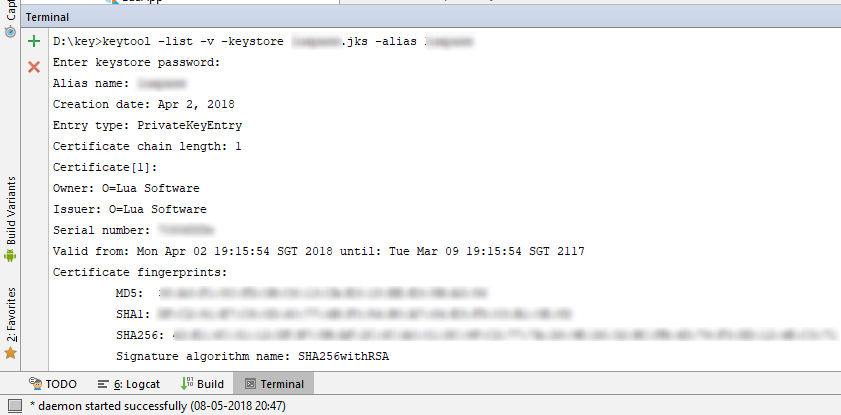
If the above doesn't work, you can find keytool.exe in the following location:
C:\Program Files\Android\Android Studio\jre\binC:\Program Files\Java\{jre|jdk}{version\bin
NOTE: you can add the path into Windows Environment Variables -> System Variables -> Path