Prerequisite
Setup Firebase Project with the following configuration
❯◯ Database: Deploy Firebase Realtime Database Rules
◉ Firestore: Deploy rules and create indexes for Firestore
◉ Functions: Configure and deploy Cloud Functions
◉ Hosting: Configure and deploy Firebase Hosting sites
◯ Storage: Deploy Cloud Storage security rules
◉ Emulators: Set up local emulators for Firebase features
◯ Remote Config: Get, deploy, and rollback configurations for Remote Config=== Emulators Setup
? Which Firebase emulators do you want to set up? Press Space to select emulator
s, then Enter to confirm your choices.
◉ Authentication Emulator
◉ Functions Emulator
◉ Firestore Emulator
◯ Database Emulator
◉ Hosting Emulator
❯◯ Pub/Sub EmulatorNOTE: Select the options which enable Web UI for emulators as well
Cloud Functions
Edit functions/initUser.js
const functions = require('firebase-functions');const admin = require('firebase-admin');admin.initializeApp();const db = admin.firestore();// https://firebase.google.com/docs/functions/auth-eventsexports.initUser = functions.auth.user().onCreate(async (user) => { let docRef = db.collection('user').doc(user.uid); const batch = db.batch(); /* await docRef.set({ created: admin.firestore.Timestamp.now(), name: user.displayName, active: false }); */ batch.set(docRef, { created: admin.firestore.Timestamp.now(), name: user.displayName, active: false }); docRef = db.collection('user_private').doc(user.uid); batch.set(docRef, { email: user.email, }); await batch.commit();});Edit functions/index.js
const functions = require('firebase-functions');/*exports.hello = functions.https.onRequest((req, res) => { res.send("Hello!");}); */const initUser = require('./initUser');exports.initUser = initUser.initUserNOTE: From Firebase Cloud Function (Node.js) Write to Firestore Upon Firebase Authentication User Signup
Test on Local Machine with Emulators
Start Emulators
firebase emulators:starti emulators: Starting emulators: auth, functions, firestore, hosting
⚠ functions: The following emulators are not running, calls to these services from the Functions emulator will affect production: database, pubsub
✔ functions: Using node@10 from host.
⚠ functions: Your GOOGLE_APPLICATION_CREDENTIALS environment variable points to /code/firebase/algot/secret/app-engine.json. Non-emulated services will access production using these credentials. Be careful!
⚠ firestore: Did not find a Cloud Firestore rules file specified in a firebase.json config file.
⚠ firestore: The emulator will default to allowing all reads and writes. Learn more about this option: https://firebase.google.com/docs/emulator-suite/install_and_configure#security_rules_configuration.
i firestore: Firestore Emulator logging to firestore-debug.log
i hosting: Serving hosting files from: public
✔ hosting: Local server: http://localhost:5000
i ui: Emulator UI logging to ui-debug.log
i functions: Watching "/code/firebase/algot/functions" for Cloud Functions...
✔ functions[initUser]: auth function initialized.
┌────────────────────────────────────────────────────────────────┐
│ ✔ All emulators ready! View status and logs at localhost:4000 │
└────────────────────────────────────────────────────────────────┘
┌────────────────┬────────────────┬──────────────────────────┐
│ Emulator │ Host:Port │ View in Emulator UI │
├────────────────┼────────────────┼──────────────────────────┤
│ Authentication │ localhost:9099 │ localhost:4000/auth │
├────────────────┼────────────────┼──────────────────────────┤
│ Functions │ localhost:5001 │ localhost:4000/functions │
├────────────────┼────────────────┼──────────────────────────┤
│ Firestore │ localhost:8080 │ localhost:4000/firestore │
├────────────────┼────────────────┼──────────────────────────┤
│ Hosting │ localhost:5000 │ n/a │
└────────────────┴────────────────┴──────────────────────────┘
Other reserved ports: 4400, 4500You might bump into Firestore emulator error if you didn't have Java installed. Run sudo apt-get install openjdk-8-jre to install java.
⚠ firestore: Fatal error occurred:
Firestore Emulator has exited because java is not installed, you can install it from https://openjdk.java.net/install/,
stopping all running emulatorsLook for functions[initUser]: auth function initialized to ensure there is no syntax error with our cloud functions.
Open localhost:4000/auth in brower and click Add User to simulate user signup via Firebase Authentication.
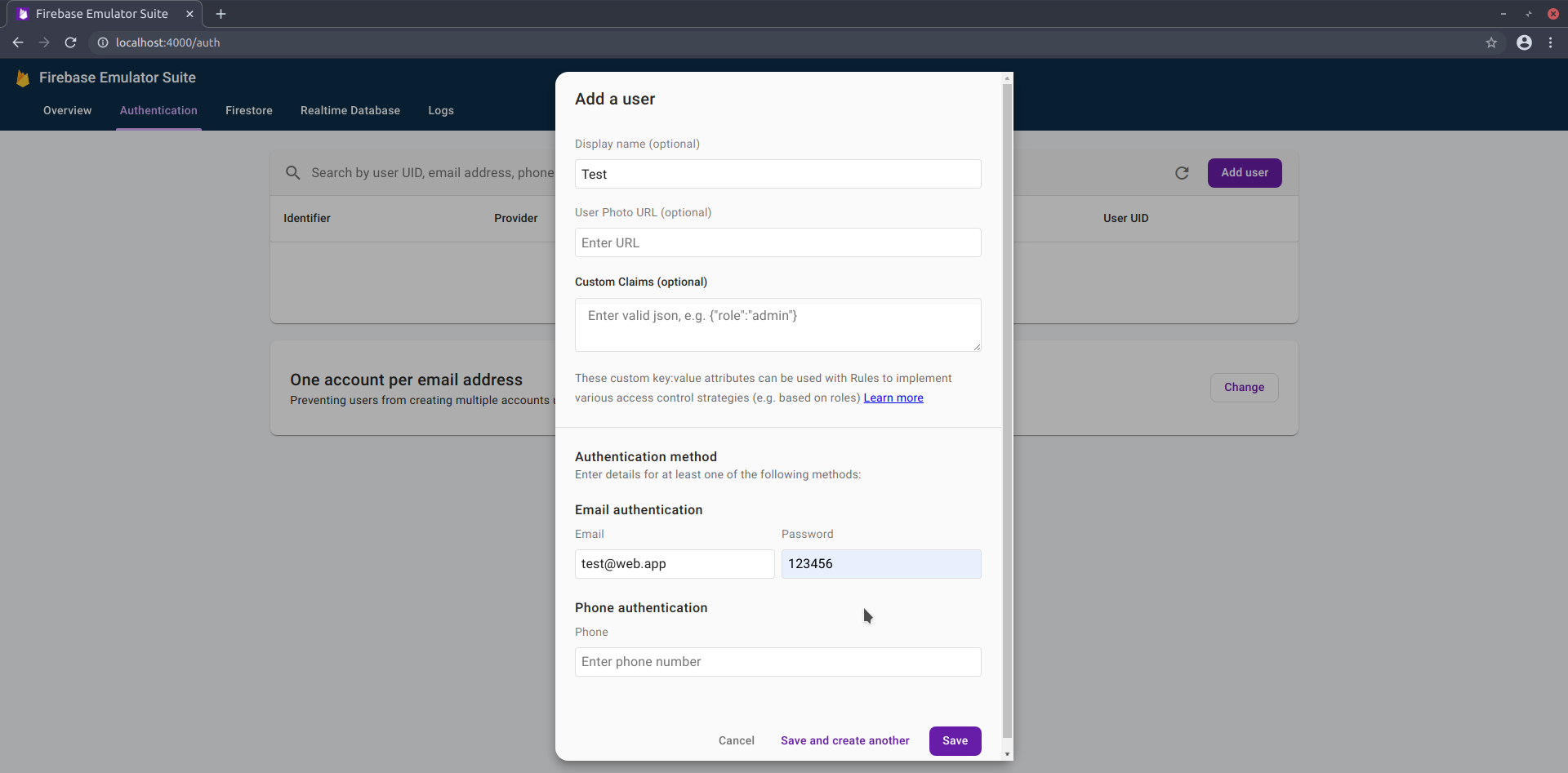
- Fill in
Display name,EmailandPassword - Click
Save
Click on Firestore tab or http://localhost:4000/firestore and you should see the new entry created by your cloud functions
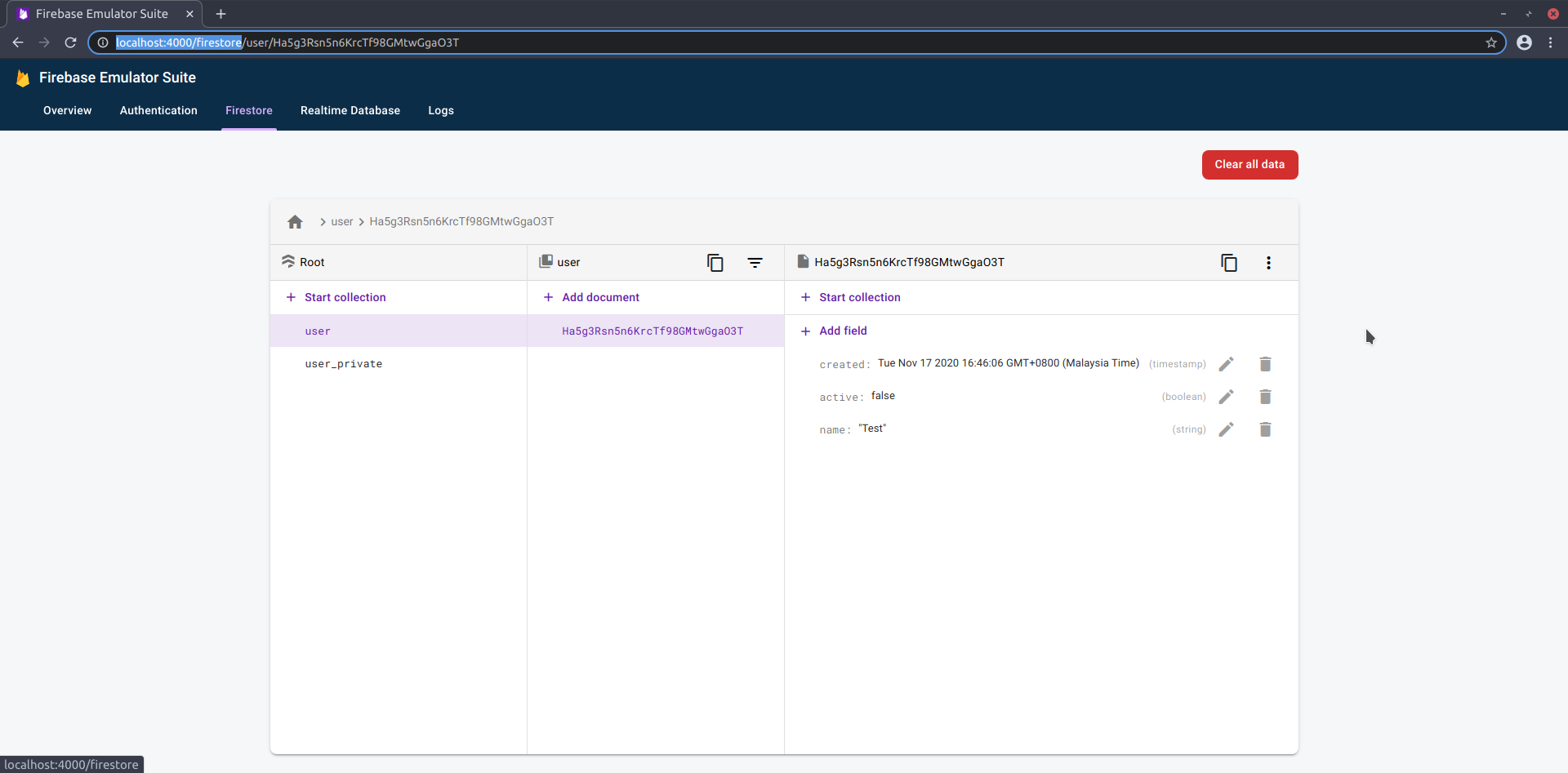
Click on Logs or http://localhost:4000/logs and you should see the log of the cloud function execution.
16:46:06 I function[initUser] Beginning execution of "initUser"
16:46:06 I function[initUser] Finished "initUser" in ~1sReferences: