Hugo Deployment
Ensure config.toml baseURL is live URL.
baseURL = "https://hugo-app.appspot.com/"Compile the content for publishing using hugo command.
hugo# OutputStarted building sites ...Built site for language en:0 of 13 drafts rendered0 future content0 expired content78 regular pages created154 other pages created1 non-page files copied85 paginator pages created51 tags createdtotal in 724 msCreate Google Cloud and Google App Engine Project
Create a project on Google Cloud Platform.
- Remember your Project ID
- Language: Python (pick a language you are familar with, though it doesn't matter for static website)
- Region: us-central (depending on your audience)
- Don't have to proceed with the Quickstart Tutorial.
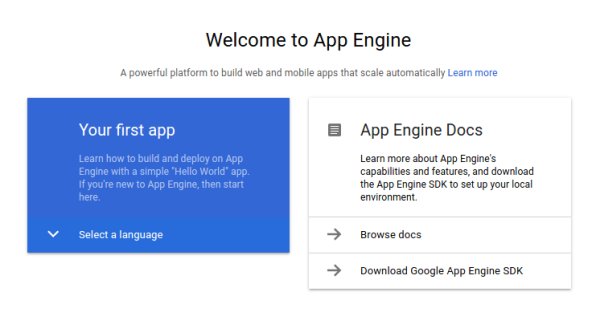
Install Google Cloud SDK
Download the latest Google Cloud SDK
Extract the package (e.g. tar -zxf google-cloud-sdk*.tar.gz)
Run install script to add SDK rools to your path
./google-cloud-sdk/install.sh# OutputModify profile to update your $PATH and enable shell commandcompletion? [Y]Enter a path to an rc file to update, or leave blank to use[ENTER]Initialize the SDK (enter your Google credential and select Project ID)
./google-cloud-sdk/bin/gcloud init# You can respond "n" to the followingAPI [compute-component.googleapis.com] not enabled on project[793702336627]. Would you like to enable and retry? (Y/n)?Create App Engine project files
Create a directory for your app engine project.
mkdir hugo-appcd hugo-appCreate an app.yaml file.
runtime: python27api_version: 1threadsafe: truehandlers:- url: / static_files: www/index.html upload: www/index.html- url: /(.*) static_files: www/\1 upload: www/(.*)Create www as symbolic link to hugo's public directory.
ln -s /hugo/public wwwDeploy to App Engine
Deploy local files to App Engine server.
gcloud app deploy -v 1# outputServices to deploy:descriptor: [/hugo-app/app.yaml]source: [/hugo-app]target project: [hugo-app-id]target service: [default]target version: [1]target url: [https://hugo-app.appspot.com]Do you want to continue (Y/n)? YLaunch brower to preview the website
gcloud app browse -v 1