Create a new site
Create a directory for sites created by Hugo
mkdir hugo-sitescd hugo-sitesCreate a new sites
hugo new site hello-worldcd hello-worldls# outputarchetypes config.toml content data layouts static themesInstall Hugo Themes
Hugo does not come with a default theme, thus it will only show a blank page if no theme in installed.
The easiest way to install themes is to install and use git.
sudo apt-get use gitVisit Hugo Themes to find a list of Hugo Themes
I would recommend to start with Ananke as the default recommendation in the official documentation (not necessary a beautiful one, nor bug free).
git clone https://github.com/budparr/gohugo-theme-ananke.git themes/anankeConfigure the site
Edit config.toml to configure title and theme
baseURL = "http://example.org/"
languageCode = "en-us"
title = "Hello World Site"
theme = "ananke"Create a page
Create your first post
hugo new posts/my-first-post.mdEdit the markdown post at /content/post/my-first-post.md
---title: "My First Post"date: 2017-07-25T13:34:45+08:00draft: true---# My HeaderThis is my content{{</* highlight python */>}} if hello = True: print "World"{{</* /highlight */>}}Preview the site during development
Launch a Hugo webserver to preview the website during development.
# -D to make sure draft pages are rendered as wellhugo server -D# outputStarted building sites ...Built site for language en:1 of 1 draft rendered0 future content0 expired content1 regular pages created8 other pages created0 non-page files copied0 paginator pages created0 tags created0 categories createdtotal in 3 msWatching for changes in /code/hugo-sites/hello-world/{data,content,layouts,static}Serving pages from memoryWeb Server is available at http://localhost:1313/ (bind address 127.0.0.1)Press Ctrl+C to stopPreview the website at http://localhost:1313/

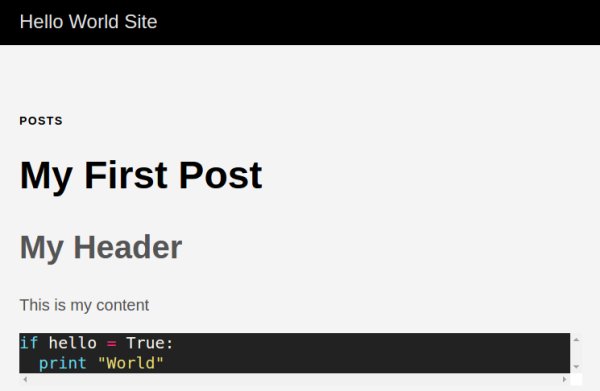
The hugo webserver support LiveReload, thus any changes made to the config and markdown shall be refreshed on the browser immediately.
Sometimes the browser might fail to render the page properly (e.g. theme changed), where you might need to force the browser to refresh (e.g. Ctrl-F5 on Chrome)
Ananke Theme issues
You might have notice the post is displayed without a date, this issue is related to the Ananke theme.
Deployment
Remove draft status from the post
hugo undraft content/posts/my-first-post.mdOr edit the post directly
---title: "My First Post"date: 2017-07-25T13:34:45+08:00---# My HeaderThis is my content{{</* highlight python */>}} if hello = True: print "World"{{</* /highlight */>}}Edit baseUrl in config.toml
# make sure url end with backslash
baseURL = "http://www.hello-world.test/"
languageCode = "en-us"
title = "Hello World Site"
theme = "ananke"Use the following command to generate files for deployment in the public directory
hugo# outputTest deployed site using nginx on local machine
Assuming you already has nginx installed (How to install nginx on Ubuntu)
cd /etc/nginx/sites-available/sudo cp default hello-worldsudo vi hello-worldEdit nginx config file of hello-world to point to public directory and setup server_name.
server {
listen 80;
root /hugo-sites/hello-world/public;
index index.html;
server_name www.hello-world.test;
location / {
try_files $uri $uri/ /index.html;
}
}Enable nginx config and edit Ubuntu's host file.
cd ../sites-enabled/sudo ln -s ../sites-available/hello-world hello-worldsudo vi /etc/hostsEdit Ubuntu's host file
127.0.0.1 www.hello-world.testRestart nginx
sudo service nginx restartPreview the deployed site at http://www.hello-world.test/.