The default Inkscape SVG file size is quite big, so we would want to save a web optimized version for production.
You can use File -> Save a Copy, then in Save as type -> Optimized SVG (*.svg). There are some extra configuration for you to tinker with as well.
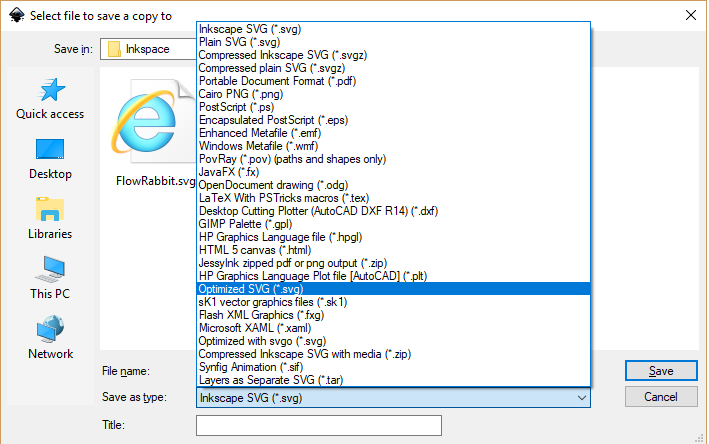
NOTE: My Inkscape SVG is 5.47KB, while the Optimized SVG is 1.91KB (65% size saving)
You can try a svgo-inkscape plugin utilize SVGO (SVG Optimizer is a Nodejs-based tool for optimizing SVG vector graphics files.).
NOTE: The Optimized with svgo is 1.24KB (77% size saving)