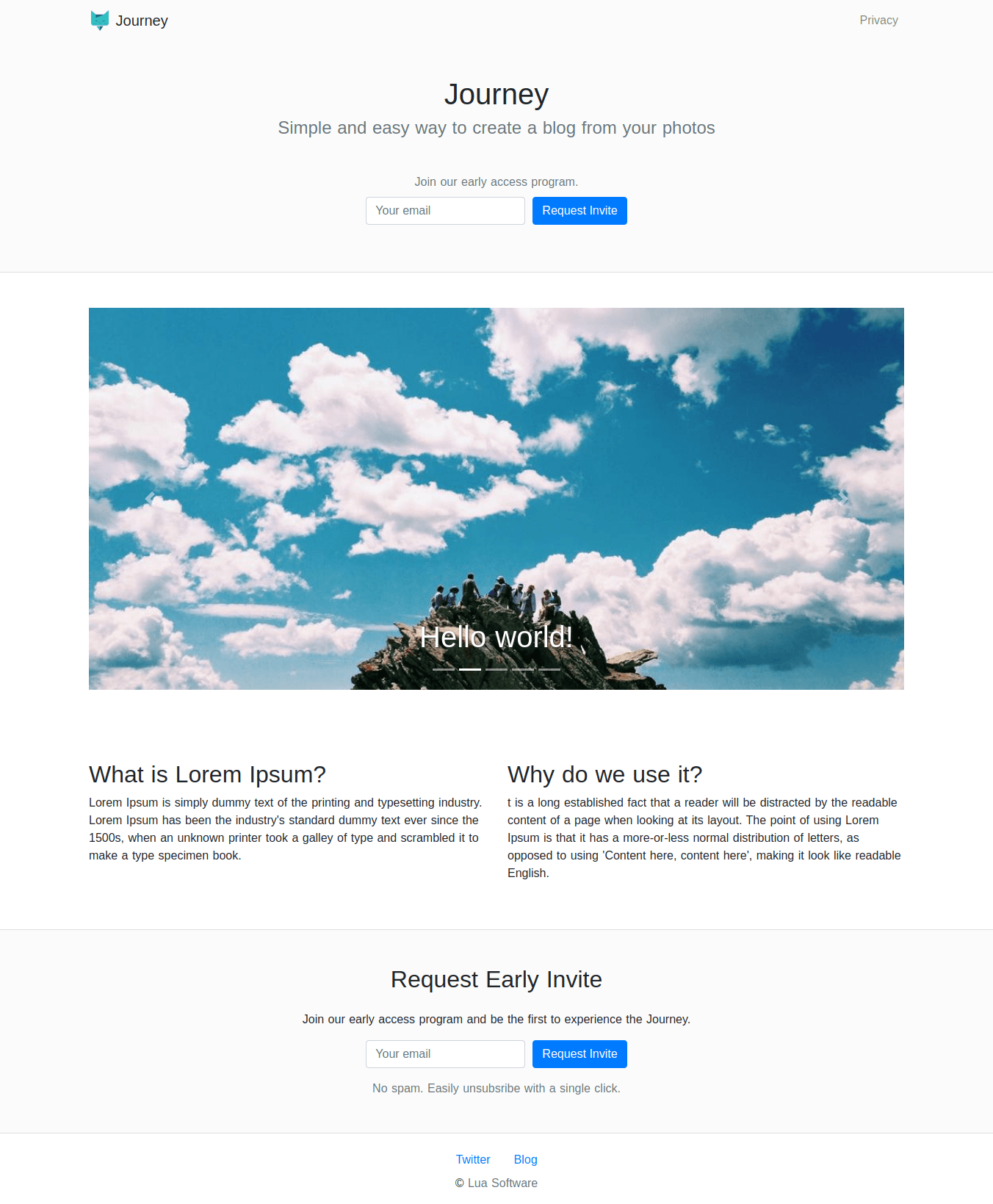
Edit pages/index.vue
<template> <div> <b-navbar toggleable="lg" type="light" :class="[$style['alternate-bg'], $style['navbar-bg']]"> <div class="container"> <b-navbar-brand to="/"> <img src="/brand.png" width="30" height="30" class="d-inline-block align-top" alt=""> Journey </b-navbar-brand> <b-navbar-toggle target="nav-collapse"></b-navbar-toggle> <b-collapse id="nav-collapse" is-nav> <!-- <b-navbar-nav> <b-nav-item to="/about">About</b-nav-item> </b-navbar-nav> --> <!-- Right aligned nav items --> <b-navbar-nav class="ml-auto"> <b-nav-item to="/privacy">Privacy</b-nav-item> </b-navbar-nav> </b-collapse> </div> </b-navbar> <div :class="[$style['alternate-bg'], $style['header-bg']]" class="py-5 text-center"> <div class="container"> <!-- <logo /> --> <h1> Journey </h1> <h4 class="text-secondary"> Simple and easy way to create a blog from your photos </h4> <div class="mt-5"> <div class="my-2 text-secondary">Join our early access program.</div> <form> <div class="form-row justify-content-md-center"> <div class="col-md-auto mb-3"> <label for="inputEmail" class="sr-only">Your email</label> <input class="form-control" name="email" type="email" placeholder="Your email"> </div> <div class="col-md-auto mb-3"> <button type="submit" class="btn btn-primary">Request Invite</button> </div> </div> </form> </div> </div> </div> <div class="py-5"> <div class="container"> <b-carousel :interval="4000" controls indicators background="#ababab" img-width="1024" img-height="480" style="text-shadow: 1px 1px 2px #333;" > <!-- Text slides with image --> <b-carousel-slide caption="First slide" text="Nulla vitae elit libero, a pharetra augue mollis interdum." img-src="https://picsum.photos/1024/480/?image=52" ></b-carousel-slide> <!-- Slides with custom text --> <b-carousel-slide img-src="https://picsum.photos/1024/480/?image=54"> <h1>Hello world!</h1> </b-carousel-slide> <!-- Slides with image only --> <b-carousel-slide img-src="https://picsum.photos/1024/480/?image=58"></b-carousel-slide> <!-- Slides with img slot --> <!-- Note the classes .d-block and .img-fluid to prevent browser default image alignment --> <b-carousel-slide> <template v-slot:img> <img class="d-block img-fluid w-100" width="1024" height="480" src="https://picsum.photos/1024/480/?image=55" alt="image slot" > </template> </b-carousel-slide> <!-- Slide with blank fluid image to maintain slide aspect ratio --> <b-carousel-slide caption="Blank Image" img-blank img-alt="Blank image"> <p> Lorem ipsum dolor sit amet, consectetur adipiscing elit. Suspendisse eros felis, tincidunt a tincidunt eget, convallis vel est. Ut pellentesque ut lacus vel interdum. </p> </b-carousel-slide> </b-carousel> </div> </div> <div class="py-5"> <div class="container"> <div class="row"> <div class="col-md-6"> <h2>What is Lorem Ipsum?</h2> <p>Lorem Ipsum is simply dummy text of the printing and typesetting industry. Lorem Ipsum has been the industry's standard dummy text ever since the 1500s, when an unknown printer took a galley of type and scrambled it to make a type specimen book.</p> </div> <div class="col-md-6"> <h2>Why do we use it?</h2> <p>t is a long established fact that a reader will be distracted by the readable content of a page when looking at its layout. The point of using Lorem Ipsum is that it has a more-or-less normal distribution of letters, as opposed to using 'Content here, content here', making it look like readable English.</p> </div> </div> </div> </div> <div :class="$style['alternate-bg']" class="py-5 text-center"> <div class="container"> <h2>Request Early Invite</h2> <form> <div class="form-row justify-content-md-center"> <div class="my-3">Join our early access program and be the first to experience the Journey.</div> </div> <div class="form-row justify-content-md-center"> <div class="col-md-auto mb-3"> <label for="inputEmail" class="sr-only">Your email</label> <input class="form-control" name="email" type="email" placeholder="Your email"> </div> <div class="col-md-auto mb-3"> <button type="submit" class="btn btn-primary" style="position: relative;">Request Invite</button> </div> </div> </form> <div class="text-secondary">No spam. Easily unsubsribe with a single click.</div> </div> </div> <div class="py-3"> <div class="container"> <ul class="nav justify-content-center"> <li class="nav-item"> <a class="nav-link" href="https://twitter.com/d_luaz">Twitter</a> </li> <li class="nav-item"> <a class="nav-link" href="https://code.luasoftware.com">Blog</a> </li> </ul> <div class="text-center">© <a href="https://www.luasoftware.com/" class="text-secondary">Lua Software</a></div> </div> </div> </div></template><script>export default { head: { title: 'Journey - create a photo blog' }}</script><style module>.alternate-bg { background-color: #FBFBFB; border-bottom: solid 1px #DEDEDE; border-top: solid 1px #DEDEDE;}.navbar-bg { border-top: 0; border-bottom: 0;}.header-bg { border-top: 0;}</style>Edit layouts/default.vue.
<template> <div> <nuxt /> </div></template><style>html { font-family: 'Source Sans Pro', -apple-system, BlinkMacSystemFont, 'Segoe UI', Roboto, 'Helvetica Neue', Arial, sans-serif; font-size: 16px; word-spacing: 1px; -ms-text-size-adjust: 100%; -webkit-text-size-adjust: 100%; -moz-osx-font-smoothing: grayscale; -webkit-font-smoothing: antialiased; box-sizing: border-box;}</style>