Open
Open .mp4 video with Win10 Movies & TV app for viewing.
Click on the Pencil icon on bottom-right corner and select Edit in Photos -> Trim.
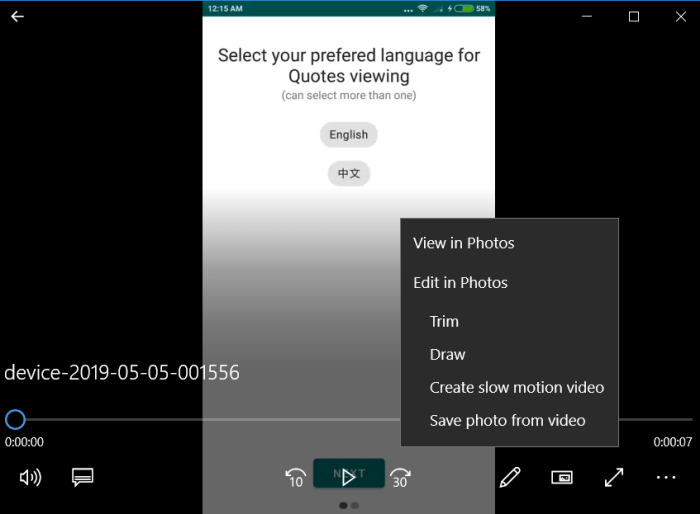
or
Open .mp4 video with Win10 Photos app.
Click Edit & Create (top-right panel) and select Trim.
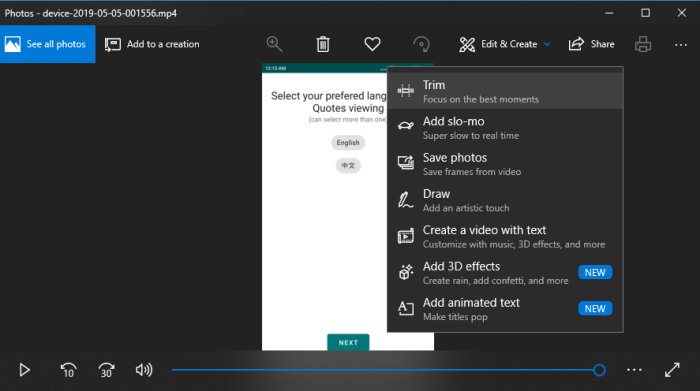
Trim
Drag/Move the round shape on the left to trim start and the round shap on the right on trim end.
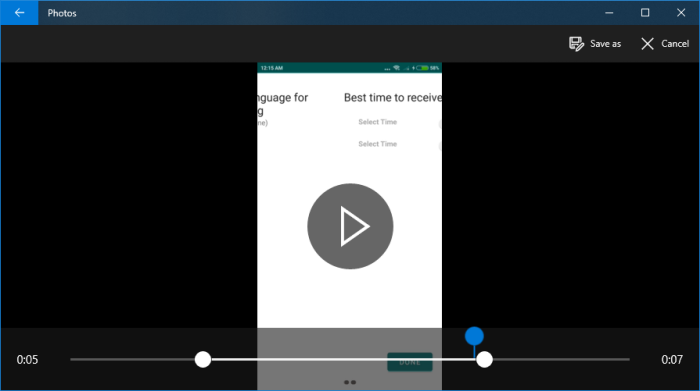
Click Save as to save the trimed video.