I want to achieve the form layout where Text Input and Button are on a single line, centered horizontally.
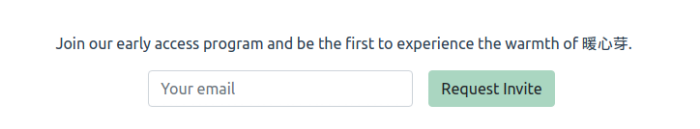
Solution 1
<form class="form-inline justify-content-center"> <div class="my-3">Join our early access program and be the first to experience the warmth of 暖心芽.</div> <div class="form-group mx-sm-3 mb-2"> <label for="inputEmail" class="sr-only">Your email</label> <input name="email" type="email" class="form-control" id="inputEmail" placeholder="Your email"> </div> <button type="submit" class="btn btn-primary mb-2">Request Invite</button></form>NOTE: Use Bootstrap - Forms Tooltips for validation messages.
Solution 2
<form> <div class="form-row justify-content-md-center"> <div class="my-3">Join our early access program and be the first to experience the warmth of 暖心芽.</div> </div> <div class="form-row justify-content-md-center"> <div class="col-md-auto mb-3"> <label for="inputEmail" class="sr-only">Your email</label> <input type="email" class="form-control" id="inputEmail" placeholder="Your email"> </div> <div class="col-md-auto mb-3"> <button type="submit" class="btn btn-primary" @click.prevent="saveSdk">Request Invite</button> </div> </div></form>NOTE: This solution works better with Form Validation.