VirtualBox -> Settings -> Storage -> SATA Controller, then click on Adds hard disk.
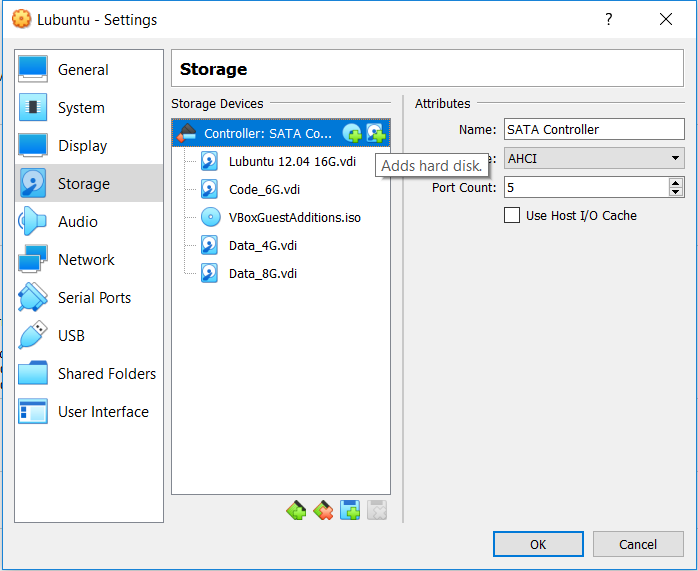
Hard disk file type: select VDI (Virtualbox Disk Image).
Storage on physical hard disk: select Dyanmically allocated.
NOTE: Another advantage of dynamic allocation is the options to increase disk size in the future (where fixed disk cannot be resized).
Boot into Ubuntu Guest.
Perform Disk Partition with GParted.
Perform Mount Disk.